How to Get Unbanned from Facebook Marketplace
Facebook Marketplace is an excellent platform for buying and selling goods locally. However, occasionally, users may find themselves banned from this feature due to a violation of Facebook’s policies or community standards. Being banned can be frustrating, but don’t worry! In this comprehensive guide, we will walk you through the steps to get unbanned from Facebook Marketplace and regain access to this valuable tool.
Step 1: Understand the Reason for Your Ban
The first and most crucial step is to understand why you were banned from Facebook Marketplace. Common reasons for bans include posting prohibited items, engaging in fraudulent activities, violating Facebook’s commerce policies, or receiving multiple complaints from other users. Knowing the reason behind your ban will help you address the issue effectively.
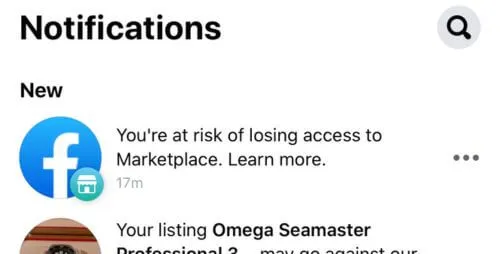
Step 2: Review Facebook’s Policies and Guidelines
To rectify the situation and avoid future bans, it’s essential to familiarize yourself with Facebook’s policies and guidelines for using Marketplace. These policies cover prohibited items, fraudulent activities, misleading information, and other violations. Understanding these rules will help you comply with Facebook’s standards and prevent future issues.

Step 3: Appeal the Ban
If you believe that your ban was a mistake or you have rectified the issue that caused the ban, you can submit an appeal to Facebook. To do this, follow these steps:
- Log in to your Facebook account and go to the “Help & Support” section.
- You can find support in your “Support Inbox” by clicking on “Something Went Wrong
- Choose “Marketplace” from the list of options and explain your situation concisely.
- Provide any relevant information or evidence that proves your case and supports your appeal.
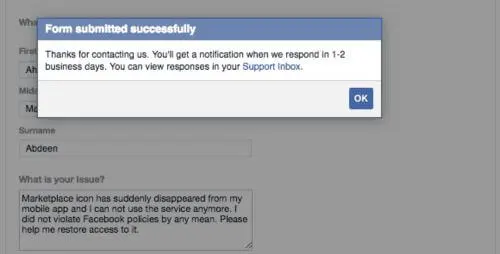
Step 4: Seek Assistance from Facebook Support
If your initial appeal is unsuccessful, you can reach out to Facebook’s support team for further assistance. You can contact them through the “Help & Support” section, using the available chat or email options. Clearly explain your situation and request their help in resolving the issue. Be patient and provide any additional information they may require to investigate your case thoroughly.
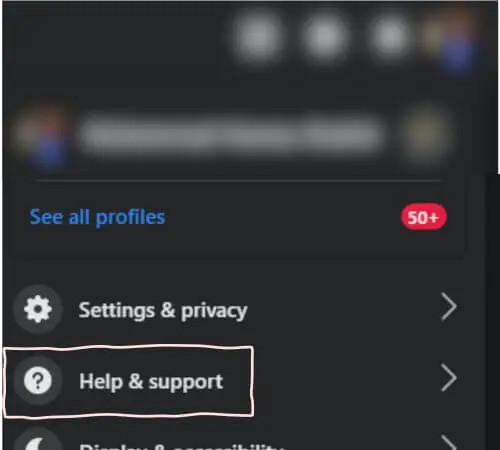
Step 5: Rectify the Issue and Comply with Policies
While waiting for a response from Facebook, take the time to address the issue that led to your ban. If you were selling prohibited items, make sure to remove them from your listings. If you were engaging in fraudulent activities, discontinue such practices immediately. Ensure that you fully understand and comply with Facebook’s policies to prevent future bans.
Step 6: Build a Positive Reputation
Once you regain access to Facebook Marketplace, focus on building a positive reputation as a seller or buyer. Maintain open and honest communication with other users, promptly respond to inquiries, and deliver goods or services as promised. Positive interactions will improve your credibility and reduce the chances of future bans.

Step 7: Be Mindful of Your Activities
To prevent future bans, it’s crucial to be mindful of your activities on Facebook Marketplace. Here are some tips to help you stay in compliance:
- Read and adhere to Facebook’s commerce policies and guidelines.
- Regularly review and update your listings to ensure they comply with policies.
- Avoid engaging in suspicious or fraudulent activities.
- Promptly address any complaints or issues raised by other users.
- Maintain a positive feedback rating by providing excellent customer service.
Conclusion:
Getting unbanned from Facebook Marketplace may take time and effort, but by following the steps outlined in this comprehensive guide, you can increase your chances of regaining access to this valuable platform. Remember to understand the reason behind your ban, review Facebook’s policies, submit an appeal, seek assistance from Facebook support, rectify the issue, and build a positive reputation. By staying mindful of your activities and complying with Facebook’s

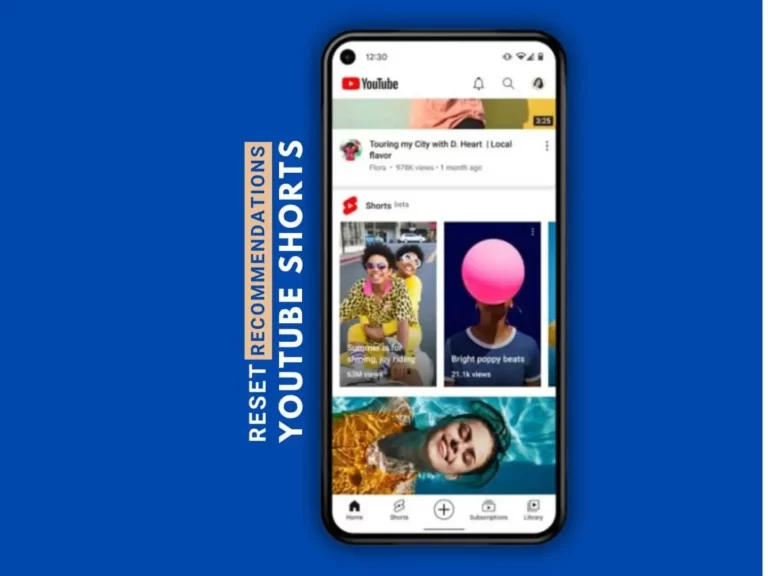
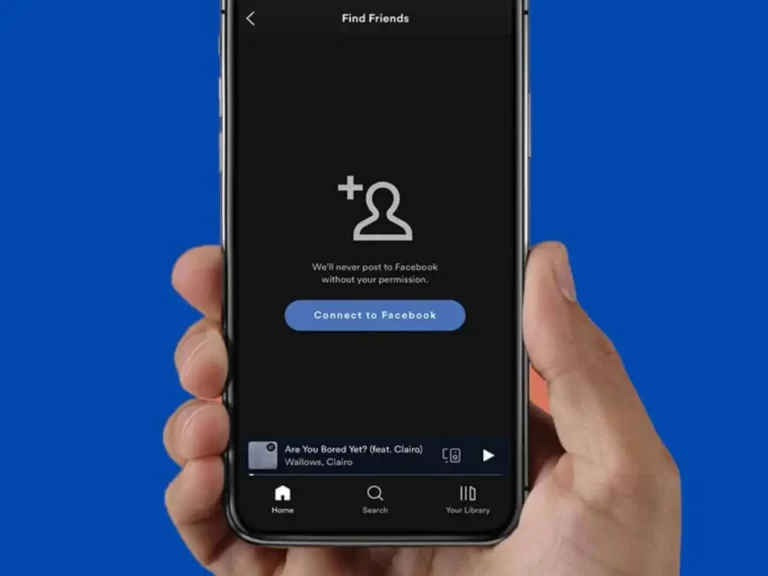

![[Free Download] ZArchiver apk v0.9.5.8 Android 2021](https://www.dounbox.com/wp-content/uploads/2021/08/Free-Download-ZArchiver-apk-v0.9.5.8-Android-2021.png)

