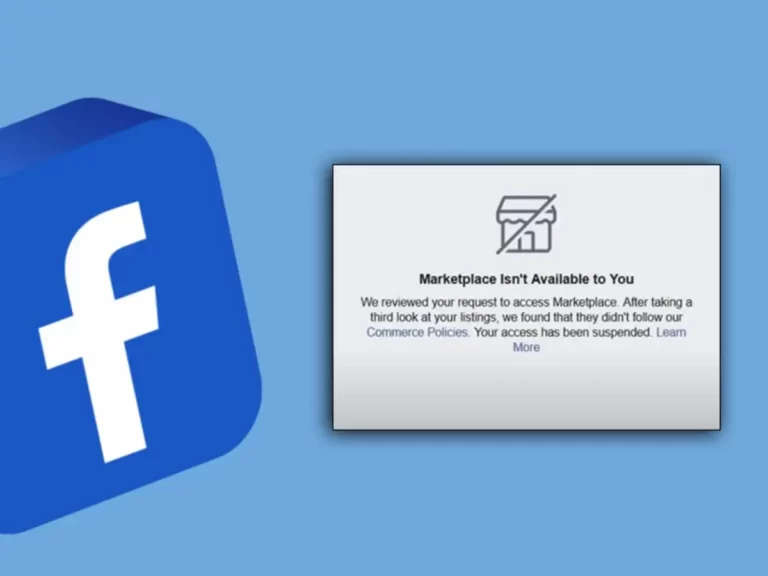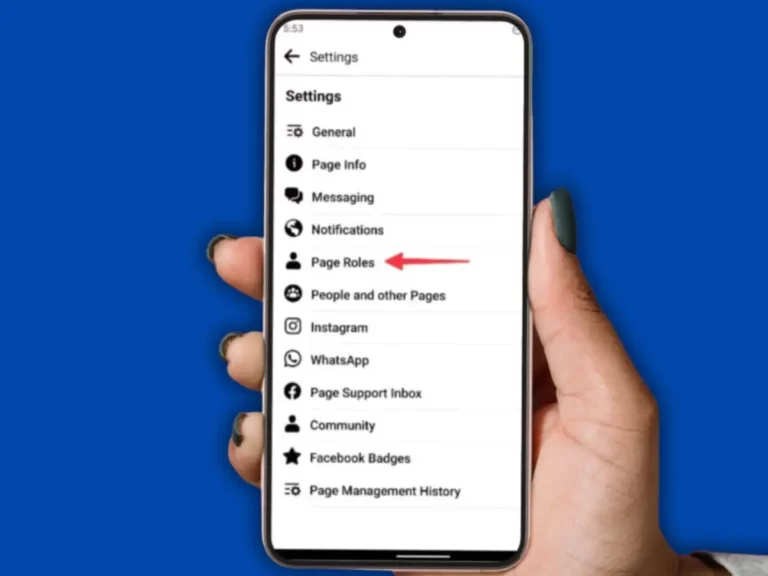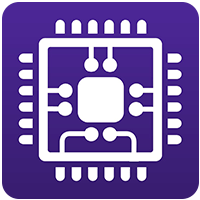How to find friends on spotify without facebook
Spotify is a popular music streaming platform that allows you to discover and share music with friends. While Facebook integration has been a common method for finding friends on Spotify, not everyone wants to connect their accounts. Thankfully, there are alternative ways to find friends on Spotify without Facebook. In this article, we will provide you with a step-by-step guide on how to find friends on Spotify without relying on Facebook integration.
1: Create a Spotify Account or Log In
If you don’t already have a Spotify account, visit the Spotify website or download the mobile app and sign up for a new account. Log in with your credentials if you already have an account.
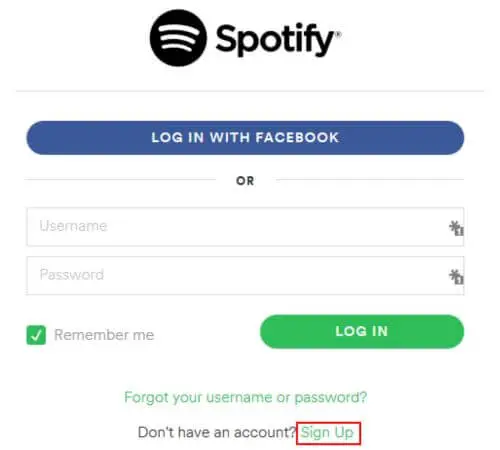
2: Use Spotify’s Search Feature
Open the Spotify App:
Launch the Spotify app on your mobile device or visit the Spotify website and log in to your account.
Access the Search Feature:
On the mobile app, tap on the “Search” tab at the bottom of the screen. On the web player, you’ll find the search bar at the top of the screen.
Search for Your Friend’s Username:
In the search bar, type in the username or display name of the friend you want to find on Spotify. You can also search by their real name if you know it.
Explore the Search Results:
Spotify will display a list of search results related to the username or name you entered. Look for your friend’s profile in the results.
Visit Your Friend’s Profile:
Once you’ve found your friend’s profile, click on it to access their public playlists and music library. You can also choose to follow them by clicking on the “Follow” button.
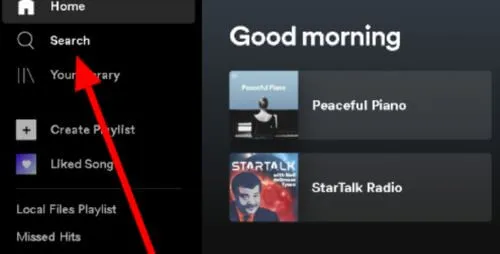
3: Utilize Spotify Codes
Open the Spotify App:
Launch the Spotify app on your mobile device and log in to your account.
Access the Search Feature:
Tap on the “Search” tab at the bottom of the screen to access the search bar.
Tap on the Camera Icon:
Look for the camera icon located on the right side of the search bar. Tap on it to open the Spotify Codes scanner.
Scan a Friend’s Spotify Code:
Ask your friend to open their Spotify app and go to their profile. In their profile, tap on the three-dot menu (or ellipsis) and select “Share.” From the sharing options, choose “Get Spotify Code.” Use your Spotify Codes scanner to scan the code displayed on their screen.
Add Your Friend:
Once you’ve successfully scanned your friend’s Spotify Code, you will be directed to their profile. You can now choose to follow them by clicking on the “Follow” button.
4: Share Your Profile Link
Access Your Profile:
In the Spotify app, navigate to your profile by tapping on the “Home” tab at the bottom of the screen and then tapping on your profile picture.
Copy Your Profile Link:
In your profile, tap on the three-dot menu (or ellipsis) and select “Share.” Choose the option to copy your profile link.
Share Your Link:
Share your profile link with your friends through messaging apps, social media, or any other preferred method. Ask them to open the link in their Spotify app to find and follow you.
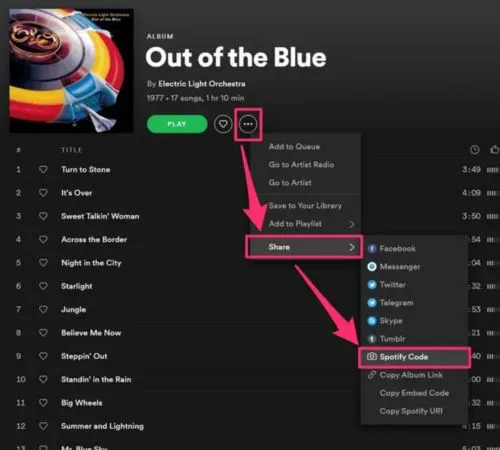
Conclusion:
Finding friends on Spotify doesn’t have to rely solely on Facebook integration. By following the step-by-step guide provided in this article, you can easily find and connect with friends on Spotify without the need for Facebook. Utilize Spotify’s search feature, Spotify Codes, and profile link sharing to expand your music network and discover new playlists and music recommendations from friends. Enjoy the collaborative and social aspects of Spotify without the Facebook connection.